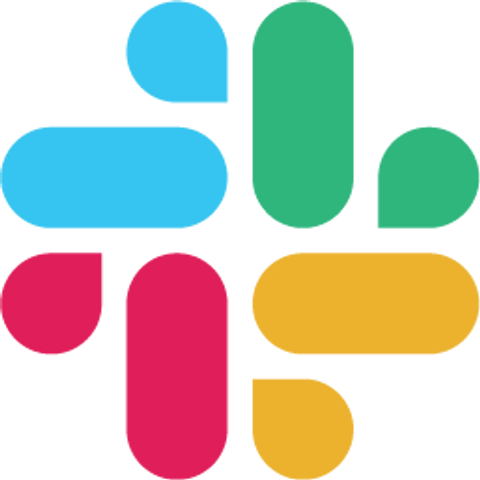Quick Start: API Mocking with Java and JUnit 4
In this guide we will write an API Unit test with WireMock and JUnit 4.
Prerequisites #
- Java 11 or 17
- Maven or Gradle, recent versions
- A Java project, based on Maven and Gradle
- A Unit test file which we will use as a playground
Add WireMock Dependency to your project #
WireMock is distributed via Maven Central and can be included in your project using common build tools’ dependency management. To add the standard WireMock JAR as a project dependency, put the dependencies below section of your build file.
In our test, we will also use AssertJ to verify the responses. To send the requests, we will use the embedded HTTP client available in Java 11+. If you want to add a Java 1.8 test, you will need to add an external HTTP Client implementation like Apache HttpClient.
<dependency>
<groupId>org.wiremock</groupId>
<artifactId>wiremock</artifactId>
<version>3.13.1</version>
<scope>test</scope>
</dependency>
<dependency>
<groupId>org.assertj</groupId>
<artifactId>assertj-core</artifactId>
<version>3.26.3</version>
<scope>test</scope>
</dependency>
testImplementation "org.wiremock:wiremock:3.13.1"
testImplementation "org.assertj:assertj-core:3.24.2"
Add the WireMock rule #
WireMock ships with some JUnit rules to manage the server’s lifecycle and setup/tear-down tasks.
To use WireMock’s fluent API add the following import:
import static com.github.tomakehurst.wiremock.client.WireMock.*;
To automatically start and stop WireMock per-test case, add the following to your test class (or a superclass of it):
@Rule
public WireMockRule wireMockRule = new WireMockRule(8089); // No-args constructor defaults to port 8080
Write a test #
Now you’re ready to write a test case like this:
import java.net.http.HttpClient;
import java.net.http.HttpRequest;
import java.net.http.HttpResponse;
...
@Test
public void exampleTest() {
// Setup the WireMock mapping stub for the test
stubFor(post("/my/resource")
.withHeader("Content-Type", containing("xml"))
.willReturn(ok()
.withHeader("Content-Type", "text/xml")
.withBody("<response>SUCCESS</response>")));
// Setup HTTP POST request (with HTTP Client embedded in Java 11+)
final HttpClient client = HttpClient.newBuilder().build();
final HttpRequest request = HttpRequest.newBuilder()
.uri(wiremockServer.url("/my/resource"))
.header("Content-Type", "text/xml")
.POST().build();
// Send the request and receive the response
final HttpResponse<String> response =
client.send(request, HttpResponse.BodyHandlers.ofString());
// Verify the response (with AssertJ)
assertThat(response.statusCode()).as("Wrong response status code").isEqualTo(200);
assertThat(response.body()).as("Wrong response body").contains("<response>SUCCESS</response>");
}
Extend the test #
For a bit more control over the settings of the WireMock server created by the rule you can pass a fluently built Options object to either rule’s constructor. Let’s change the port numbers as an example.
Change the port numbers #
import static com.github.tomakehurst.wiremock.core.WireMockConfiguration.wireMockConfig;
...
@Rule
public WireMockRule wireMockRule = new WireMockRule(wireMockConfig().port(8089).httpsPort(8443));
Random port numbers #
You can have WireMock (or more accurately the JVM) pick random, free HTTP and HTTPS ports. It is a great idea if you want to run your tests concurrently.
@Rule
public WireMockRule wireMockRule = new WireMockRule(wireMockConfig().dynamicPort().dynamicHttpsPort());
Then find out which ports to use from your tests as follows:
int port = wireMockRule.port();
int httpsPort = wireMockRule.httpsPort();
Further reading #
- For more details on verifying requests and stubbing responses, see Stubbing and Verifying
- For more information on the JUnit 4 rules see The JUnit 4 Rule.
- For more information on the JUnit 5 Jupiter extension see JUnit 5+ Jupiter; for previous JUnit versions you can use the JUnit 4 Rule.
- For many more examples of JUnit tests check out the WireMock’s own acceptance tests