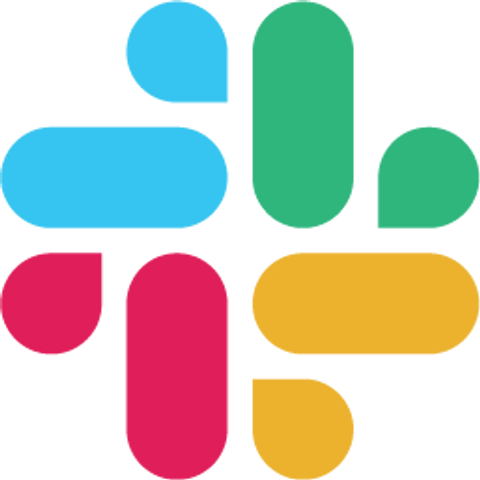Stubbing
A core feature of WireMock API mocking is the ability to return canned HTTP responses for requests matching criteria. These are described in detail in Request Matching.
Basic stubbing #
You can configure stubs using JSON configuration files or code:
- Via a
.jsonfile under themappingsdirectory - Via a POST request to
http://<host>:<port>/__admin/mappingswith the JSON as a body - From code using one of the SDKs
Example. To configure a response with a status of 200 to be returned when the relative URL exactly matches /some/thing (including query parameters). The body of the response will be “Hello world!” and a Content-Type header will be sent with a value of text-plain.
{
"request": {
"method": "GET",
"url": "/some/thing"
},
"response": {
"status": 200,
"body": "Hello, world!",
"headers": {
"Content-Type": "text/plain"
}
}
}
@Test
public void exactUrlOnly() {
stubFor(get(urlEqualTo("/some/thing"))
.willReturn(aResponse()
.withHeader("Content-Type", "text/plain")
.withBody("Hello world!")));
assertThat(testClient.get("/some/thing").statusCode(), is(200));
assertThat(testClient.get("/some/thing/else").statusCode(), is(404));
}
Mappings.create_mapping(
Mapping(
request=MappingRequest(method=HttpMethods.GET, url="/some/thing"),
response=MappingResponse(status=200, body="Hello, world!", headers=("Content-Type", "text/plain")),
)
)
wiremockClient.StubFor(wiremock.Get(wiremock.URLPathEqualTo("/some/thing")).
WillReturnResponse(
wiremock.NewResponse().
WithStatus(http.StatusOK).
WithBody("Hello, world!").
WithHeader("Content-Type", "text/plain")))
In Java, if you’d prefer to use slightly more BDDish language in your tests, you can replace stubFor with givenThat.
Java Shortcuts #
Some common request and response patterns can be expressed in Java in abbreviated forms.
Requests matching an exact URL plus one of the most common HTTP methods (GET, POST, PUT, DELETE) can be stubbed like this:
stubFor(get("/some/thing")
.willReturn(aResponse().withStatus(200)));
Common responses can also be abbreviated e.g.:
stubFor(delete("/fine")
.willReturn(ok()));
stubFor(get("/fine-with-body")
.willReturn(ok("body content")));
stubFor(get("/json")
.willReturn(okJson("{ \"message\": \"Hello\" }")));
stubFor(post("/redirect")
.willReturn(temporaryRedirect("/new/place")));
stubFor(post("/sorry-no")
.willReturn(unauthorized()));
stubFor(put("/status-only")
.willReturn(status(418)));
More DSL examples can be found here.
HTTP methods currently supported are: GET, POST, PUT, DELETE, HEAD, TRACE, OPTIONS, GET_OR_HEAD. You can specify ANY if you want the stub mapping to match on any request method. GET_OR_HEAD is a special method that could be used to match incoming requests for both GET or HEAD http method. A HEAD request will result in the same behaviour expected from a web server i.e. the Content-Type and Content-Length headers will be emitted but no response body. A detailed guide about various HTTP methods can be found here. GET_OR_HEAD can be used the following way
@Test
public void getOrHeadDemo() {
stubFor(getOrHead(urlEqualTo("/get-or-head-test"))
.willReturn(okJson("{\"key\": \"value\"}")));
assertThat(testClient.get("/get-or-head-test").statusCode(), is(200));
}
Setting the response status message #
In addition to the status code, the status message can optionally also be set.
@Test
public void statusMessage() {
stubFor(get(urlEqualTo("/some/thing"))
.willReturn(aResponse()
.withStatus(200)
.withStatusMessage("Everything was just fine!")
.withHeader("Content-Type", "text/plain")));
assertThat(testClient.get("/some/thing").statusCode(), is(200));
assertThat(testClient.get("/some/thing/else").statusCode(), is(404));
}
{
"request": {
"method": "GET",
"url": "/some/thing"
},
"response": {
"status": 200,
"statusMessage": "Everything was just fine!"
}
}
Stub priority #
It is sometimes the case that you’ll want to declare two or more stub mappings that “overlap”, in that a given request would be a match for more than one of them. By default, WireMock will use the most recently added matching stub to satisfy the request. However, in some cases it is useful to exert more control.
One example of this might be where you want to define a catch-all stub for any URL that doesn’t match any more specific cases. Adding a priority to a stub mapping facilitates this:
//Catch-all case
stubFor(get(urlMatching("/api/.*")).atPriority(5)
.willReturn(aResponse().withStatus(401)));
//Specific case
stubFor(get(urlEqualTo("/api/specific-resource")).atPriority(1) //1 is highest
.willReturn(aResponse()
.withStatus(200)
.withBody("Resource state")));
{
"priority": 1,
"request": {
"method": "GET",
"url": "/api/specific-resource"
},
"response": {
"status": 200
}
}
When unspecified, stubs default to a priority of 5^ where 1 is the highest priority and Java Integer.MAX_VALUE (i.e., 2147483647) is the minimum priority.
Sending response headers #
In addition to matching on request headers, it’s also possible to send response headers.
stubFor(get(urlEqualTo("/whatever"))
.willReturn(aResponse()
.withStatus(200)
.withHeader("Content-Type", "application/json")
.withHeader("Set-Cookie", "session_id=91837492837")
.withHeader("Set-Cookie", "split_test_group=B") // You can call withHeader more than once for the same header if multiple values are required
.withHeader("Cache-Control", "no-cache")));
{
"request": {
"method": "GET",
"url": "/whatever"
},
"response": {
"status": 200,
"headers": {
"Content-Type": "text/plain",
"Set-Cookie": ["session_id=91837492837", "split_test_group=B"],
"Cache-Control": "no-cache"
}
}
}
Specifying the response body #
The simplest way to specify a response body is as a string literal.
stubFor(get(urlEqualTo("/body"))
.willReturn(aResponse()
.withBody("Literal text to put in the body")));
{
"request": {
"method": "GET",
"url": "/body"
},
"response": {
"status": 200,
"body": "Literal text to put in the body"
}
}
If you’re specifying a JSON body via the JSON API, you can avoid having to escape it like this:
"response": {
"status": 200,
"jsonBody": {
"arbitrary_json": [1, 2, 3]
}
}
To read the body content from a file, place the file under the __files directory. By default this is expected to be under src/test/resources when running from the JUnit rule. When running standalone it will be under the current directory in which the server was started. To make your stub use the file, simply call bodyFile() on the response builder with the file’s path relative to __files:
stubFor(get(urlEqualTo("/body-file"))
.willReturn(aResponse()
.withBodyFile("path/to/myfile.xml")));
{
"request": {
"method": "GET",
"url": "/body-file"
},
"response": {
"status": 200,
"bodyFileName": "path/to/myfile.xml"
}
}
note
Body file paths should always be relative i.e. not have a leading /
note
All strings used by WireMock, including the contents of body files are expected to be in
UTF-8format. Passing strings in other character sets, whether by JVM configuration or body file encoding will most likely produce strange behaviour.
A response body in binary format can be specified as a byte[] via an overloaded body() in Java.
JSON API accepts this as a base64 string (to avoid stupidly long JSON documents):
stubFor(get(urlEqualTo("/binary-body"))
.willReturn(aResponse()
.withBody(new byte[] { 1, 2, 3, 4 })));
{
"request": {
"method": "GET",
"url": "/binary-body"
},
"response": {
"status": 200,
"base64Body": "WUVTIElOREVFRCE="
}
}
Default response for unmapped requests #
When a request cannot be mapped to a response, Wiremock returns an HTML response with a 404 status code.
It is possible to customize the response by catching all URLs with a low priority.
stubFor(any(anyUrl())
.atPriority(10)
.willReturn(aResponse()
.withStatus(404)
.withBody("{\"status\":\"Error\",\"message\":\"Endpoint not found\"}")));
{
"priority": 10,
"request": {
"method": "ANY",
"urlPattern": ".*"
},
"response": {
"status": 404,
"jsonBody": { "status": "Error", "message": "Endpoint not found" },
"headers": {
"Content-Type": "application/json"
}
}
}
Saving stubs #
Stub mappings which have been created can be persisted to the mappings directory via a call to WireMock.saveAllMappings in Java or posting a request with an empty body to http://<host>:<port>/__admin/mappings/save.
note Note that this feature is not available when running WireMock from a servlet container.
Editing stubs #
In Java, Existing stub mappings can be modified, provided they have been assigned an ID.
To do the equivalent via the JSON API, PUT the edited stub mapping to /__admin/mappings/{id}
wireMockServer.stubFor(get(urlEqualTo("/edit-this"))
.withId(id)
.willReturn(aResponse()
.withBody("Original")));
assertThat(testClient.get("/edit-this").content(), is("Original"));
wireMockServer.editStub(get(urlEqualTo("/edit-this"))
.withId(id)
.willReturn(aResponse()
.withBody("Modified")));
assertThat(testClient.get("/edit-this").content(), is("Modified"));
{
"request": {
"urlPath": "/edit-me",
"method": "ANY"
},
"response": {
"status": 200
}
}
File serving #
When running the standalone JAR, files placed under the __files directory will be served up as if from under the docroot, except if stub mapping matching the URL exists. For example if a file exists __files/things/myfile.html and no stub mapping will match /things/myfile.html then hitting http://<host>:<port>/things/myfile.html will serve the file.
This feature is also available with the standard JAR. To use it, define the filesRoot using options.withRootDirectory(), i.e. options.withRootDirectory(getClass.getResource("/wiremock").getPath)
Removing stubs #
Stub mappings can be deleted via the Java API, either by passing the stub object or the stub ID:
UUID stubId = UUID.randomUUID();
StubMapping stubMapping = stubFor(get("/delete-me")
.withId(stubId)
.willReturn(ok()));
removeStub(stubMapping);
// or
removeStub(stubId);
Where stubs have metadata set on them this can be used to remove them:
stubFor(get("/delete-me")
.withMetadata(metadata().attr("tag", "payments"))
.willReturn(ok()));
removeStubsByMetadata(matchingJsonPath("$.tag", equalTo("payments")));
They can be deleted via the HTTP API by issuing a DELETE to http://<host>:<port>/__admin/mappings/{id} where id is the UUID of the stub mapping, found in its id field.
Reset #
The WireMock server can be reset at any time, removing all stub mappings and deleting the request log. If you’re using either of the JUnit rules this will happen automatically at the start of every test case. However you can do it yourself via a call to WireMock.reset() in Java or sending a POST request with an empty body to http://<host>:<port>/__admin/reset.
To reset just the stub mappings leaving the request log intact send a DELETE to http://<host>:<port>/__admin/mappings.
If you’ve created some file based stub mappings to be loaded at startup and you don’t want these to disappear when you do a reset you can call WireMock.resetToDefault() instead, or post an empty request to http://<host>:<port>/__admin/mappings/reset.
Getting all currently registered stub mappings #
All stub mappings can be fetched in Java by calling WireMock.listAllStubMappings().
To fetch them via the HTTP API send a GET to http://<host>:<port>/__admin/mappings.
Optionally limit and offset parameters can be specified to constrain the set returned e.g. GET http://localhost:8080/__admin/mappings?limit=10&offset=50
Unmatched stub mappings #
As of WireMock version 3.13.0, stub mappings that haven’t matched any requests in the the journal can be retrieved in Java by calling WireMock.findUnmatchedStubs().
This can be useful when combined with record and playback to prune unused stub mappings.
Via the HTTP API, send a GET or DELETE request to http://<host>:<port>/__admin/mappings/unmatched to fetch or remove them, respectively. Note that a DELETE request will not remove any associated body files under the __files directory.
Getting a single stub mapping by ID #
A single stub mapping can be retrieved by ID in Java by calling WireMock.getSingleStubMapping(id) where id is the UUID of the stub mapping.
Via the HTTP client a mapping can be retrieved by sending a GET to http://<host>:<port>/__admin/mappings/{id}.
Bulk importing stubs #
In Java, Multiple stubs can be imported in one call.
The equivalent can be carried out Via the JSON API, POST the to /__admin/mappings/import:
WireMock.importStubs(stubImport()
.stub(get("/one").willReturn(ok()))
.stub(post("/two").willReturn(ok("Body content")))
.stub(put("/three").willReturn(ok()))
.ignoreExisting()
.deleteAllExistingStubsNotInImport());
{
"mappings": [
{
"request": {
"method": "GET",
"url": "/one"
},
"response": {
"status": 200
}
},
{
"id": "8c5db8b0-2db4-4ad7-a99f-38c9b00da3f7",
"request": {
"url": "/two"
},
"response": {
"status": 200,
"body": "Body content"
}
}
],
"importOptions": {
"duplicatePolicy": "IGNORE",
"deleteAllNotInImport": true
}
}
Existing stubs policy #
By default, if a stub in an import already exists (has an ID of a stub already loaded), then the existing stub will be overwritten. This can be changed by setting duplicatePolicy in the JSON to IGNORE or calling ignoreExisting() on the Java builder.
Replacing all stubs with the import #
If you want to ensure that the only stubs loaded after the import has completed are the ones it contains, you can set "deleteAllNotInImport": true in the JSON or call deleteAllExistingStubsNotInImport() on the Java builder.
Disabling Gzip at the ResponseDefinitionBuilder #
If you want to user Gzip disabled response option at the ResponseDefinitionBuilder level. You can use .withGzipDisabled(true)
wireMockServer.stubFor(get(urlEqualTo("/todo/items"))
.willReturn(aResponse()
.withStatus(200)
.withGzipDisabled(true)
.withBody(
"Here is some kind of response body"
+ "Here is some kind of response body"
+ "Here is some kind of response body")));