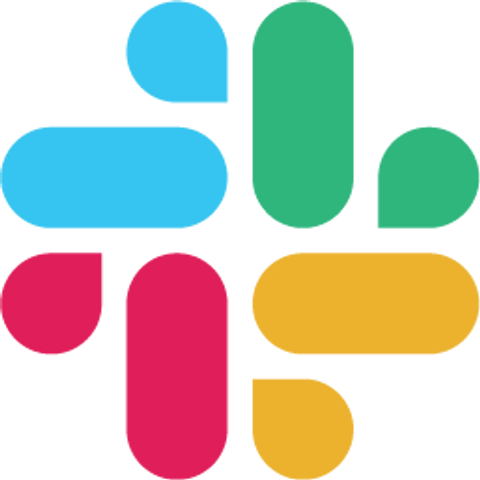Response Templating
Response headers and bodies, as well as proxy URLs, can optionally be rendered using Handlebars templates. This enables attributes of the request to be used in generating the response e.g. to pass the value of a request ID header as a response header or render an identifier from part of the URL in the response body.
Enabling/disabling response templating #
Response templating is enabled by default in local mode when WireMock is started programmatically, meaning that it will only be applied to stubs that have the response-template transformer added to them (see below for details).
Templating can be applied globally (without having to explicitly add response-template) via a startup option:
WireMockServer wm =
new WireMockServer(options().globalTemplating(true));
It can also be disabled completely via a startup option:
WireMockServer wm =
new WireMockServer(options().templatingEnabled(false));
See the command line docs for the standalone equivalents of these parameters.
Response templating can also be disabled on a per-stub basis when using the bodyFileName element by adding the disableBodyFileTemplating parameter to the transformerParameters object in the stub response definition.
{
"request": {
"method": "GET",
"urlPath": "/test"
},
"response": {
"status": 200,
"bodyFileName": "response.json",
"transformerParameters": {
"disableBodyFileTemplating": true
}
}
}
Customising and extending the template engine #
Custom Handlebars helpers can be registered via an extension point. See Adding Template Helpers for details.
Similarly custom model data providers can be registered as extensions. See Adding Template Model Data for details.
Applying templating in local mode #
When templating is enabled in local mode you must add it to each stub to which you require templating to be applied. This is done by adding response-template to the set of transformers on the response.
Java #
wm.stubFor(get(urlPathEqualTo("/templated"))
.willReturn(aResponse()
.withBody("{{request.path.[0]}}")
.withTransformers("response-template")));
JSON #
{
"request": {
"urlPath": "/templated"
},
"response": {
"body": "{{request.path.[0]}}",
"transformers": ["response-template"]
}
}
Template caching #
All templated fragments (headers, bodies and proxy URLs) are cached in their compiled form for performance, since compilation can be expensive for larger templates.
By default the capacity of this cache is not limited but a limit can be set via the startup options:
WireMockServer wm =
new WireMockServer(options().withMaxTemplateCacheEntries(10000));
See the command line docs for the equivalent configuration setting when running standalone.
Proxying #
Templating also works when defining proxy URLs, e.g.
Java #
wm.stubFor(get(urlPathEqualTo("/templated"))
.willReturn(aResponse()
.proxiedFrom("{{request.headers.X-WM-Proxy-Url}}")
.withTransformers("response-template")));
JSON #
{
"request": {
"urlPath": "/templated"
},
"response": {
"proxyBaseUrl": "{{request.headers.X-WM-Proxy-Url}}",
"transformers": ["response-template"]
}
}
Templated body file #
The body file for a response can be selected dynamically by templating the file path:
Java #
wm.stubFor(get(urlPathMatching("/static/.*"))
.willReturn(ok()
.withBodyFile("files/{{request.pathSegments.[1]}}")));
JSON #
{
"request": {
"urlPathPattern": "/static/.*",
"method": "GET"
},
"response": {
"status": 200,
"bodyFileName": "files/{{request.pathSegments.[1]}}"
}
}
The request model #
The model of the request is supplied to the header and body templates. The following request attributes are available:
request.id - The unique ID of each request (introduced in WireMock version 3.7.0)
request.url - URL path and query
request.path - URL path. This can be referenced in full or it can be treated as an array of path segments (like below) e.g. request.path.3. When the path template URL match type has been used you can additionally reference path variables by name e.g. request.path.contactId.
request.pathSegments.[<n>]- URL path segment (zero indexed) e.g. request.pathSegments.2
request.query.<key>- First value of a query parameter e.g. request.query.search
request.query.<key>.[<n>]- nth value of a query parameter (zero indexed) e.g. request.query.search.5
request.method- request method e.g. POST
request.host- hostname part of the URL e.g. my.example.com
request.port- port number e.g. 8080
request.scheme- protocol part of the URL e.g. https
request.baseUrl- URL up to the start of the path e.g. https://my.example.com:8080
request.headers.<key>- First value of a request header e.g. request.headers.X-Request-Id
request.headers.[<key>]- Header with awkward characters e.g. request.headers.[$?blah]
request.headers.<key>.[<n>]- nth value of a header (zero indexed) e.g. request.headers.ManyThings.1
request.cookies.<key> - First value of a request cookie e.g. request.cookies.JSESSIONID
request.cookies.<key>.[<n>] - nth value of a request cookie e.g. request.cookies.JSESSIONID.2
request.body - Request body text (avoid for non-text bodies)
request.bodyAsBase64 - As of WireMock 3.8.0, the Base64 representation of the request body.
request.multipart - As of WireMock 3.8.0, if the request is a multipart request (boolean).
request.parts - As of WireMock 3.8.0, the individual parts of a multipart request are exposed via the template model. Each part can be referenced by its name and exposes a number of properties in the template model. For example, a multipart request with a name of text has the following properties available:
request.parts.text.binary- if the part is a binary type.request.parts.text.headers.<key>- first value of a part header -request.parts.text.headers.content-typerequest.parts.text.body- part body as text.request.parts.text.bodyAsBase64- part body as base64.
Values that can be one or many #
A number of HTTP elements (query parameters, form fields, headers) can be single or multiple valued. The template request model and built-in helpers attempt to make this easy to work with by wrapping these in a “list or single” type that returns the first (and often only) value when no index is specified, but also support index access.
For instance, given a request URL like /multi-query?things=1&things=2&things=3 I can extract the query data in the following ways:
Note
When using the
eqhelper with one-or-many values, it is necessary to use the indexed form, even if only one value is present. The reason for this is that the non-indexed form returns the wrapper type and not a String, and will therefore fail any comparison with another String value.
Getting values with keys containing special characters #
Certain characters have special meaning in Handlebars and therefore can’t be used in key names when referencing values. If you need to access keys containing these characters you can use the lookup helper, which permits you to pass the key name as a string literal and thus avoid the restriction.
Probably the most common occurrence of this issue is with array-style query parameters, so for instance if your request URLs you’re matching are of the form /stuff?ids[]=111&ids[]=222&ids[]=333 then you can access these values like:
Using transformer parameters #
Parameter values can be passed to the transformer as shown below (or dynamically added to the parameters map programmatically in custom transformers).
Java #
wm.stubFor(get(urlPathEqualTo("/templated"))
.willReturn(aResponse()
.withBody("{{request.path.[0]}}")
.withTransformers("response-template")
.withTransformerParameter("MyCustomParameter", "Parameter Value")));
JSON #
{
"request": {
"urlPath": "/templated"
},
"response": {
"body": "{{request.path.[0]}}",
"transformers": ["response-template"],
"transformerParameters": {
"MyCustomParameter": "Parameter Value"
}
}
}
These parameters can be referenced in template body content using the parameters. prefix:
Handlebars helpers #
All of the standard helpers (template functions) provided by the Java Handlebars implementation by jknack plus all of the string helpers and the conditional helpers are available e.g.
Number and assignment helpers #
Variable assignment and number helpers are available:
Val helper #
Released in WireMock version 3.6.0, the val helper can be used to access values or provide a default if the value is not present. It can also be used to assign a value to a variable much like the assign helper. The main difference between val and assign is that val will maintain the type of the date being assigned whereas assign will always assign a string.
XPath helpers #
Additionally some helpers are available for working with JSON and XML.
When the incoming request contains XML, the xPath helper can be used to extract values or sub documents via an XPath 1.0 expression. For instance, given the XML
<outer>
<inner>Stuff</inner>
</outer>
The following will render “Stuff” into the output:
And given the same XML the following will render <inner>Stuff</inner>:
As a convenience the soapXPath helper also exists for extracting values from SOAP bodies e.g. for the SOAP document:
<soap:Envelope xmlns:soap="http://www.w3.org/2003/05/soap-envelope/">
<soap:Body>
<m:a>
<m:test>success</m:test>
</m:a>
</soap:Body>
</soap:Envelope>
The following will render “success” in the output:
Using the output of xPath in other helpers #
Since version 2.27.0 the XPath helper returns collections of node objects rather than a single string, meaning that the result can be used in further helpers.
The returned node objects have the following properties:
name - the local XML element name.
text - the text content of the element.
attributes - a map of the element’s attributes (name: value)
Referring to the node itself will cause it to be printed.
A common use case for returned node objects is to iterate over the collection with the each helper:
Format XML helper #
Introduced in WireMock version 3.10.0, the formatXml helper will rewrite the input XML into a format of your choice.
By default, the input will be rewritten to a “pretty” format (new lines and indentation):
<foo>
<bar>wh</bar>
</foo>
The format can be controlled by supplying a format option:
The available format options are compact (all whitespace removed) and pretty.
The input XML can alternatively be supplied inline, or as a variable:
JSONPath helper #
Like the xPath helper, it is similarly possible to extract JSON values or sub documents via JSONPath using the jsonPath helper. Given the JSON
{
"outer": {
"inner": "Stuff"
}
}
The following will render “Stuff” into the output:
And for the same JSON the following will render { "inner": "Stuff" }:
Default value can be specified if the path evaluates to null or undefined:
Parse JSON helper #
The parseJson helper will parse the input into a map-of-maps. It will assign the result to a variable if a name is specified, otherwise the result will be returned.
It can accept the JSON from a block:
Or as a parameter:
Without assigning to a variable:
Write as JSON helper #
Introduced in WireMock version 3.10.0, the toJson helper will convert any object into a JSON string.
emits
[ 1, 2, 3 ]
Given a request with the following headers:
Authorization: whatever
Content-Type: text/plain
will produce
{
"Authorization" : "whatever",
"Content-Type" : "text/plain"
}
Format JSON helper #
As of WireMock version 3.10.0, the formatJson helper will rewrite the input JSON into a format of your choice.
By default, the input will be rewritten to a “pretty” format (new lines and indentation):
{
"foo" : true,
"bar" : {
"baz" : false
}
}
The format can be controlled by supplying a format option:
The available format options are compact (all whitespace removed) and pretty.
The input JSON can alternatively be supplied inline, or as a variable:
Adding to a JSON Array #
Introduced in WireMock version 3.10.0, the jsonArrayAdd helper allows you to append an element to an existing json array.
Its simplest form just takes two parameters, the JSON array to append to and the JSON item to be added:
The above template will produce the following JSON:
[
{
"id": 123,
"name": "alice"
},
{
"id": 321,
"name": "sam"
}
]
You can also use it in block form to parse the contents of the block as the new item to add:
It may be convenient to default the array to an empty array if it does not exist:
The number of items in the array can be limited by using the maxItems parameter:
The above template will produce the following JSON. The first item in the array has been removed to maintain the number of items in the array as specified by the maxItems parameter:
[
{
"id": 321,
"name": "sam"
},
{
"id": 456,
"name": "bob"
}
]
You can add arrays to the existing json array using this helper:
The above template will produce the following JSON:
[
{
"id": 123,
"name": "alice"
},
{
"id": 321,
"name": "sam"
},
[
{
"id": 456,
"name": "bob"
}
]
]
If you want the end result to be a single json array, you can use the flatten attribute:
The above template will produce the following JSON:
[
{
"id": 123,
"name": "alice"
},
{
"id": 321,
"name": "sam"
},
{
"id": 456,
"name": "bob"
}
]
You can use the jsonArrayAdd helper to add items to a nested array. This is achieved using the jsonPath property and referencing the array you want to add an item to:
The above template will produce the following JSON:
[
{
"id": 123,
"names": [ "alice", "sam", "bob" ]
},
{
"id": 321,
"names": [ "fred", "neil" ]
}
]
Merging JSON objects #
Introduced in WireMock version 3.10.0, the jsonMerge helper allows you to merge two json objects. Merging will recurse into any common keys where the values are both objects, but not into any array values, where the value in the second object will overwrite that in the first.
Given these two objects:
will return this object:
{
"id": 456,
"forename": "Robert",
"surname": "Smith",
"nickname": "Bob",
"address": {
"number": "12",
"street": "High Street"
},
"hobbies": [ "rugby" ]
}
Like the jsonArrayAdd helper, the second object can be provided as a block:
Removing attributes #
Starting with WireMock version 3.12.0, the jsonMerge helper has an optional removeNulls parameter which, when set to true will remove any attributes from the resulting JSON that have null values in the second JSON document.
So for instance, given the following template:
The resulting JSON would be:
{
"keepMe": 1
}
Removing from a JSON Array or Object #
The jsonRemove helper was introduced in WireMock 3.10.0 and allows you to remove an element from an existing json array, or remove a key from an existing json object, by identifying it using a json path expression.
For instance, given an existing array like this:
application of this helper, which selects the object with id 123:
will return this array:
[
{ "id": 456, "name": "bob"},
{ "id": 321, "name": "sam"}
]
Given an object like this:
application of this helper, which selects the key name:
will return this object:
{ "id": 456 }
Date and time helpers #
A helper is present to render the current date/time, with the ability to specify the format (via Java’s SimpleDateFormat) and offset.
Dates can be rendered in a specific timezone (the default is UTC):
Pass epoch as the format to render the date as UNIX epoch time (in milliseconds), or unix as the format to render the UNIX timestamp in seconds.
Dates can be parsed using the parseDate helper:
Dates can be truncated to e.g. first day of month using the truncateDate helper:
See the full list of truncations here.
Random value helper #
Random strings of various kinds can be generated:
Pick random helper #
A value can be randomly selected from a literal list:
Or from a list passed as a parameter:
If you desire multiple unique elements to be randomly pulled from the list, a count option can be supplied to the helper. In this case, the result will be a list, instead of a single value. For example, the following template:
will produce a list similar to the following:
[3, 5, 2]
Random number helpers #
These helpers produce random numbers of the desired type. By returning actual typed numbers rather than strings we can use them for further work e.g. by doing arithemetic with the math helper or randomising the bound in a range.
Random integers can be produced with lower and/or upper bounds, or neither:
Likewise decimals can be produced with or without bounds:
Formatting numbers #
The numberFormat helper allows you to specify how numbers are printed. It supports a number of predefined formats, custom format strings and various other options including rounding mode, decimal places and locale.
Predefined formats #
numberFormat supports the following predefined formats:
integercurrencypercent
Predefined formats can be affected by locale, so it’s usually a good idea to explicitly specify this.
For example, to format a decimal number as currency, specifically British pounds:
Output: £123.46.
Alternatively, if we wanted to output the number as a percentage:
Output: 12,346%.
Custom format string #
For maximum control over the number format you can specify a format string:
Output: 123.456700.
See the Java DecimalFormat documentation for details on how to use format strings.
Configuring number of digits #
Separate from the format parameter, the number of digits before and after the decimal place can be bounded using one or more of four parameters: maximumFractionDigits, minimumFractionDigits, maximumIntegerDigits, minimumIntegerDigits.
Output: 234.567000.
Disabling grouping #
By default numberFormat will insert commas, periods etc. per the locale between groups of digits e.g. 1,234.5.
This behaviour can be disabled with groupingUsed.
Output: 12345.678.
Rounding mode #
The roundingMode parameter affects how numbers will be rounded up or down when it’s necessary to do so.
For instance, to always round down:
Output: 1.23.
Available rounding modes are:
updownhalf_uphalf_downhalf_evenceilingfloor.
See the Java RoundingMode documentation for the exact meaning of each of these.
Fake data helpers #
This helper produces random fake data of the desired types available in the Data Faker library. Due to the size of this library, this helper has been provided via RandomExtension.
Math helper #
The math (or maths, depending where you are) helper performs common arithmetic operations. It can accept integers, decimals or strings as its operands and will always yield a number as its output rather than a string.
Addition, subtraction, multiplication, division and remainder (mod) are supported:
Range helper #
The range helper will produce an array of integers between the bounds specified:
This can be usefully combined with randomInt and each to output random length, repeating pieces of content e.g.
Array literal helper #
The array helper will produce an array from the list of parameters specified. The values can be any valid type. Providing no parameters will result in an empty array.
Array add & remove helpers #
As of WireMock version 3.6.0, the arrayAdd and arrayRemove helpers can be used to add or remove elements from an array based on a position value or the start or end keywords. If no position is specified, the element will be added or removed from the end of the array.
arrayJoin helper #
Released in WireMock version 3.6.0, the arrayJoin helper will concatenate the values passed to it with the separator specified:
You can also specify a prefix and suffix to be added to the start and end of the result:
The arrayJoin helper can also be used as a block helper:
Contains helper #
The contains helper returns a boolean value indicating whether the string or array passed as the first parameter contains the string passed in the second.
It can be used as parameter to the if helper:
Or as a block element on its own:
Matches helper #
The matches helper returns a boolean value indicating whether the string passed as the first parameter matches the regular expression passed in the second:
Like the contains helper it can be used as parameter to the if helper:
Or as a block element on its own:
String trim helper #
Use the trim helper to remove whitespace from the start and end of the input:
Base64 helper #
The base64 helper can be used to base64 encode and decode values:
URL encoding helper #
The urlEncode helper can be used to URL encode and decode values:
Form helper #
The formData helper parses its input as an HTTP form, returning an object containing the individual fields as attributes. The helper takes the input string and variable name as its required parameters, with an optional urlDecode parameter indicating that values should be URL decoded. The folowing example will parse the request body as a form, then output a single field formField3:
If the form submitted has multiple values for a given field, these can be accessed by index:
Regular expression extract helper #
The regexExtract helper supports extraction of values matching a regular expresson from a string.
A single value can be extracted like this:
Regex groups can be used to extract multiple parts into an object for later use (the last parameter is a variable name to which the object will be assigned):
Optionally, a default value can be specified for when there is no match. When the regex does not match and no default is specified, an error will be thrown instead.
Size helper #
The size helper returns the size of a string, list or map:
Hostname helper #
The local machine’s hostname can be printed:
System property helper #
Environment variables and system properties can be printed:
Since 3.5 a default value can be supplied:
If you want to add permitted extensions to your rule, then you can use the ResponseTemplateTransformer when constructing the response template extension.
The ResponseTemplateTransformer accepts four arguments:
- The
TemplateEngine - If templating can be applied globally
- The
FileSourcewhich is a list of files that can be used for relative references in stub definitions - A list of
TemplateModelDataProviderExtensionobjects which are additional metadata providers which will be injected into the model and consumed in the downstream resolution if needed
@Rule
public WireMockRule wm = new WireMockRule(options()
.dynamicPort()
.withRootDirectory(defaultTestFilesRoot())
.extensions(new ResponseTemplateTransformer(
getTemplateEngine(),
options.getResponseTemplatingGlobal(),
getFiles(),
templateModelProviders
)
)
);
The regular expressions are matched in a case-insensitive manner. If no permitted system key patterns are set, a single default of wiremock.* will be used.