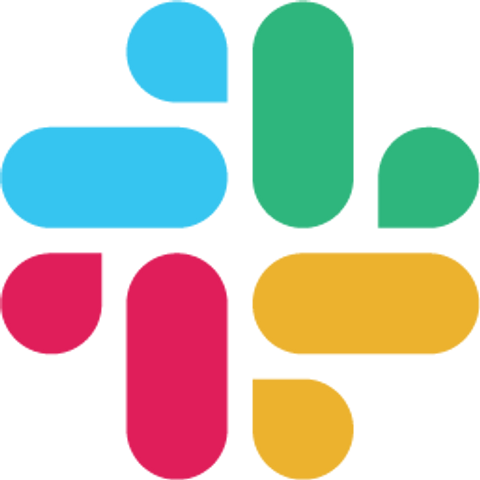Webhooks and Callbacks
WireMock can make asynchronous outbound HTTP calls when an incoming request is matched to a specific stub. This pattern is commonly referred to as webhooks or callbacks and is a common design in APIs that need to proactively notify their clients of events or perform long-running processing asynchronously without blocking.
Enabling webhooks #
Webhooks are provided via a WireMock extension, so this must be added when starting WireMock.
Java #
If you’re starting WireMock programmatically the webhooks extension must be added to your classpath.
Maven:
<dependency>
<groupId>org.wiremock</groupId>
<artifactId>wiremock-webhooks-extension</artifactId>
<version>2.35.0</version>
<scope>test</scope>
</dependency>
Gradle:
testCompile "org.wiremock:wiremock-webhooks-extension:2.35.0"
Then when creating the WireMockServer or WireMockRule the extension must be passed via the configuration object
in the constructor:
@Rule
public WireMockRule wm = new WireMockRule(wireMockConfig().extensions(Webhooks.class));
Standalone #
To use the webhooks extension with standalone WireMock you must download the extension JAR file and add it to the Java classpath on the startup command line:
macOs / Linux: #
java -cp wiremock-jre8-standalone-2.35.0.jar:wiremock-webhooks-extension-2.35.0.jar \
com.github.tomakehurst.wiremock.standalone.WireMockServerRunner \
--extensions org.wiremock.webhooks.Webhooks
Windows: #
java -cp wiremock-jre8-standalone-2.35.0.jar;wiremock-webhooks-extension-2.35.0.jar \
com.github.tomakehurst.wiremock.standalone.WireMockServerRunner \
--extensions org.wiremock.webhooks.Webhooks
You can download the webhooks extension JAR here.
A simple, single webhook #
You can trigger a single webhook request to a fixed URL, with fixed data like this:
Java:
import static org.wiremock.webhooks.Webhooks.*;
...
wm.stubFor(post(urlPathEqualTo("/something-async"))
.willReturn(ok())
.withPostServeAction("webhook", webhook()
.withMethod(POST)
.withUrl("http://my-target-host/callback")
.withHeader("Content-Type", "application/json")
.withBody("{ \"result\": \"SUCCESS\" }"))
);
JSON:
{
"request": {
"urlPath": "/something-async",
"method": "POST"
},
"response": {
"status": 200
},
"postServeActions": [
{
"name": "webhook",
"parameters": {
"method": "POST",
"url": "http://my-target-host/callback",
"headers": {
"Content-Type": "application/json"
},
"body": "{ \"result\": \"SUCCESS\" }"
}
}
]
}
Using data from the original request #
Webhooks use the same templating system as WireMock responses. This means that any of the configuration fields can be provided with a template expression which will be resolved before firing the webhook.
Similarly to response templates the original request data is available, although in this case it is named originalRequest.
Supposing we wanted to pass a transaction ID from the original (triggering) request and insert it into the JSON request body sent by the webhook call.
For an original request body JSON like this:
{
"transactionId": "12345"
}
We could construct a JSON request body in the webhook like this:
Java:
wm.stubFor(post(urlPathEqualTo("/templating"))
.willReturn(ok())
.withPostServeAction("webhook", webhook()
.withMethod(POST)
.withUrl("http://my-target-host/callback")
.withHeader("Content-Type", "application/json")
.withBody("{ \"message\": \"success\", \"transactionId\": \"{{jsonPath originalRequest.body '$.transactionId'}}\" }")
);
JSON:
{
"request": {
"urlPath": "/templating",
"method": "POST"
},
"response": {
"status": 200
},
"postServeActions": [
{
"name": "webhook",
"parameters": {
"method": "POST",
"url": "http://my-target-host/callback",
"headers": {
"Content-Type": "application/json"
},
"body": "{ \"message\": \"success\", \"transactionId\": \"{{jsonPath originalRequest.body '$.transactionId'}}\" }"
}
}
]
}
note
Webhook templates currently do not support system or environment variables.
Implementing a callback using templating #
To implement the callback pattern, where the original request contains the target to be called on completion of a long-running task, we can use templating on the URL and method.
Java:
wm.stubFor(post(urlPathEqualTo("/something-async"))
.willReturn(ok())
.withPostServeAction("webhook", webhook()
.withMethod("{{jsonPath originalRequest.body '$.callbackMethod'}}")
.withUrl("{{jsonPath originalRequest.body '$.callbackUrl'}}"))
);
JSON:
{
"request": {
"urlPath": "/something-async",
"method": "POST"
},
"response": {
"status": 200
},
"postServeActions": [
{
"name": "webhook",
"parameters": {
"method": "{{jsonPath originalRequest.body '$.callbackMethod'}}",
"url": "{{jsonPath originalRequest.body '$.callbackUrl'}}"
}
}
]
}
Adding delays #
A fixed or random delay can be added before the webhook call is made, using the same style of delay parameters as stubs.
Fixed delays #
Java:
wm.stubFor(post(urlPathEqualTo("/delayed"))
.willReturn(ok())
.withPostServeAction("webhook", webhook()
.withFixedDelay(1000)
.withMethod(RequestMethod.GET)
.withUrl("http://my-target-host/callback")
)
);
JSON:
{
"request": {
"urlPath": "/delayed",
"method": "POST"
},
"response": {
"status": 200
},
"postServeActions": [
{
"name": "webhook",
"parameters": {
"method": "GET",
"url": "http://my-target-host/callback",
"delay": {
"type": "fixed",
"milliseconds": 1000
}
}
}
]
}
Random delays #
Java:
wm.stubFor(post(urlPathEqualTo("/delayed"))
.willReturn(ok())
.withPostServeAction("webhook", webhook()
.withDelay(new UniformDistribution(500, 1000))
.withMethod(RequestMethod.GET)
.withUrl("http://my-target-host/callback")
)
);
JSON:
{
"request": {
"urlPath": "/delayed",
"method": "POST"
},
"response": {
"status": 200
},
"postServeActions": [
{
"name": "webhook",
"parameters": {
"method": "GET",
"url": "http://my-target-host/callback",
"delay": {
"type": "uniform",
"lower": 500,
"upper": 1000
}
}
}
]
}