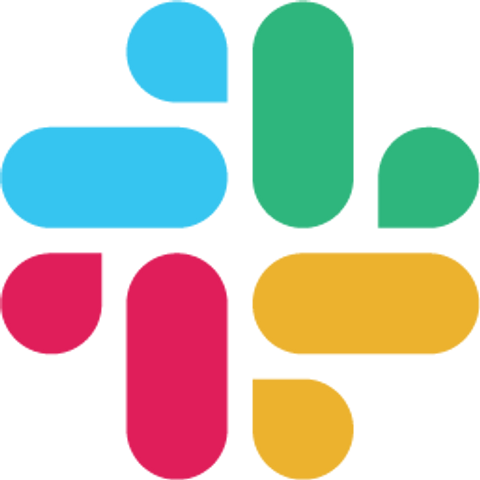Record and Playback
WireMock can create stub mappings from requests it has received. Combined with its proxying feature this allows you to “record” stub mappings from interaction with existing APIs.
Two approaches are available: Recording or snapshotting. The same results can be achieved with either, so which you choose should depend on whatever fits best with your workflow. If you’re new to WireMock, recording is probably the simplest option for getting started.
Both approaches are described in more detail below.
Quick start #
The fastest way to get started with WireMock’s recorder is to use the simple web UI provided.
First, start an instance of WireMock running standalone. Once that’s running visit the recorder UI page at http://localhost:8080/__admin/recorder (assuming you started WireMock on the default port of 8080).
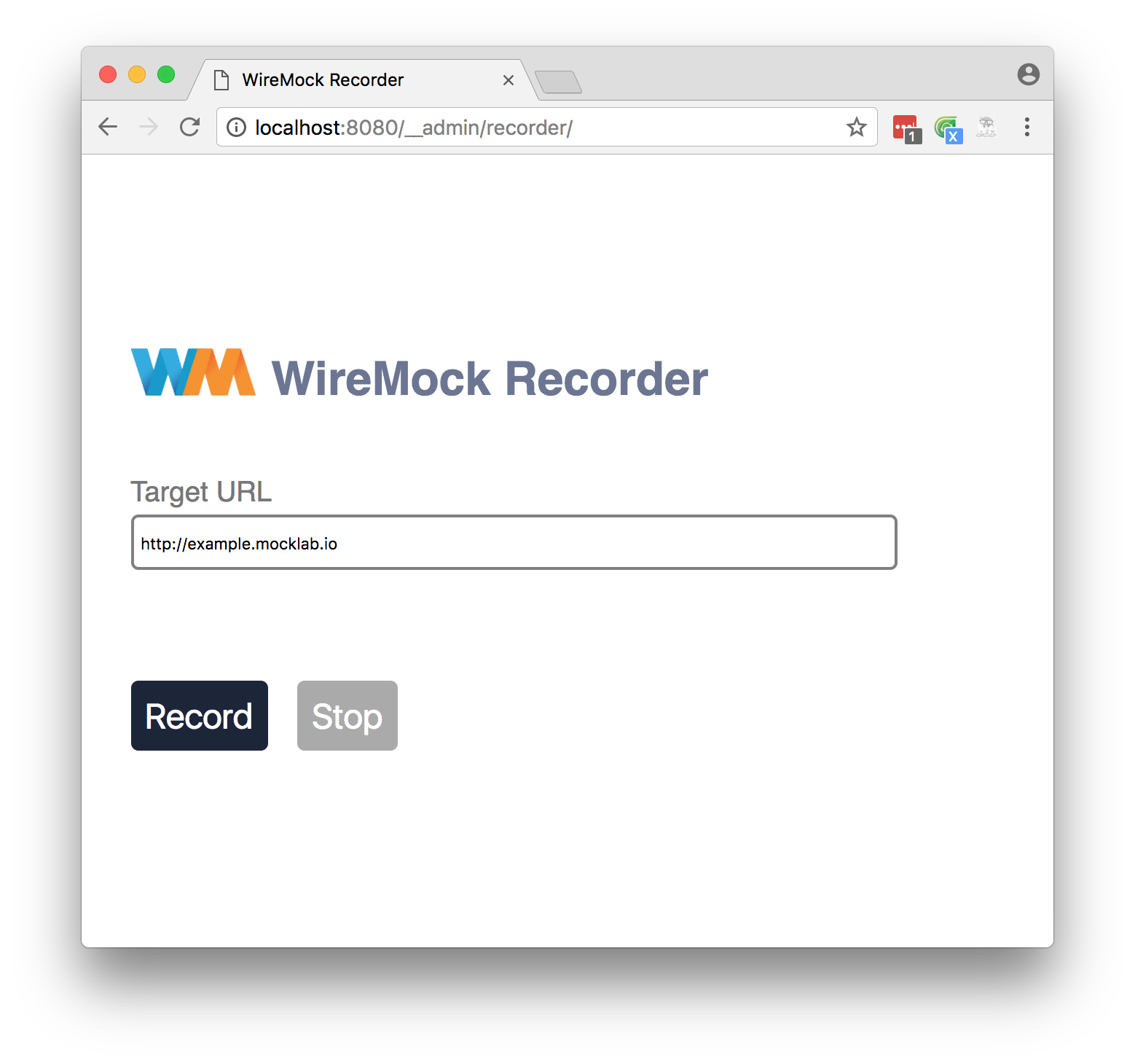
Enter the URL you wish to record from in the target URL field and click the Record button. You can use http://examples.wiremockapi.cloud/ to try it out.
Now you need to make a request through WireMock to the target API so that it can be recorded. If you’re using the example URL, you can generate a request using curl:
$ curl http://localhost:8080/recordables/123
Now click stop. You should see a message indicating that one stub was captured.
You should also see that a file has been created called something like recordables_123-40a93c4a-d378-4e07-8321-6158d5dbcb29.json
under the mappings directory created when WireMock started up, and that a new mapping has appeared at http://localhost:8080/__admin/mappings.
Requesting the same URL again (possibly disabling your wifi first if you want firm proof) will now serve the recorded result:
$ curl http://localhost:8080/recordables/123
{
"message": "Congratulations on your first recording!"
}
note
Stub mappings will only be created at the point that the recording is stopped.
note
“Playback” doesn’t require any explicit action. Recorded stubs will start being served immediately after recording is stopped.
Recording #
Recording can also be started and stopped via WireMock’s JSON API and Java DSL.
Java:
// Static DSL
WireMock.startRecording("http://examples.wiremockapi.cloud/");
List<StubMapping> recordedMappings = WireMock.stopRecording();
// Client instance
WireMock wireMockClient = new WireMock(8080);
wireMockClient.startStubRecording("http://examples.wiremockapi.cloud/");
List<StubMapping> recordedMappings = wireMockClient.stopStubRecording();
// Directly
WireMockServer wireMockServer = new WireMockServer();
wireMockServer.start();
wireMockServer.startRecording("http://examples.wiremockapi.cloud/");
List<StubMapping> recordedMappings = wireMockServer.stopRecording();
API:
POST /__admin/recordings/start
{
"targetBaseUrl": "http://examples.wiremockapi.cloud/"
}
POST /__admin/recordings/stop
Snapshotting #
Snapshotting is effectively “recording after the fact”. Rather than starting recording at a specific point, snapshotting allows you to convert requests already received by WireMock into stub mappings.
An implication of this order of events is that if you want to record an external API, you’ll need to have configured proxying before you start generating traffic. See Proxying for details on proxy configuration, but in summary this can be achieved by creating a proxy mapping via the API or Java DSL:
Java:
stubFor(proxyAllTo("http://examples.wiremockapi.cloud/").atPriority(1));
API:
POST /__admin/mappings
{
"priority": 1,
"request": {
"method": "ANY"
},
"response": {
"proxyBaseUrl" : "http://examples.wiremockapi.cloud/"
}
}
note
You can still take snapshots without a proxy stub configured. You might want to do this e.g. if you want to capture requests made by your application under test that you can then modify by hand to provide the appropriate responses.
Once you have made some requests through WireMock (which you can view under http://localhost:8080/__admin/requests) you can trigger a snapshot to generate stub mappings:
Java:
// Static DSL
List<StubMapping> recordedMappings = WireMock.snapshotRecord();
// Client instance
WireMock wireMockClient = new WireMock(8080);
List<StubMapping> recordedMappings = wireMockClient.takeSnapshotRecording();
// Directly
WireMockServer wireMockServer = new WireMockServer();
wireMockServer.start();
List<StubMapping> recordedMappings = wireMockServer.snapshotRecord();
API:
POST /__admin/recordings/snapshot
{}
Customising your recordings #
The default recording behaviour can be tweaked in a number of ways by passing a “record spec” to the record or snapshot actions.
In Java this achieved using the DSL:
startRecording(
recordSpec()
.forTarget("http://examples.wiremockapi.cloud/")
.onlyRequestsMatching(getRequestedFor(urlPathMatching("/api/.*")))
.captureHeader("Accept")
.captureHeader("Content-Type", true)
.extractBinaryBodiesOver(10240)
.extractTextBodiesOver(2048)
.makeStubsPersistent(false)
.ignoreRepeatRequests()
.transformers("modify-response-header")
.transformerParameters(Parameters.one("headerValue", "123"))
.matchRequestBodyWithEqualToJson(false, true)
);
And via the API:
POST /__admin/recordings/start
{
"targetBaseUrl" : "http://examples.wiremockapi.cloud/",
"filters" : {
"urlPathPattern" : "/api/.*",
"method" : "GET",
"allowNonProxied": true
},
"captureHeaders" : {
"Accept" : { },
"Content-Type" : {
"caseInsensitive" : true
}
},
"requestBodyPattern" : {
"matcher" : "equalToJson",
"ignoreArrayOrder" : false,
"ignoreExtraElements" : true
},
"extractBodyCriteria" : {
"textSizeThreshold" : "2048",
"binarySizeThreshold" : "10240"
},
"persist" : false,
"repeatsAsScenarios" : false,
"transformers" : [ "modify-response-header" ],
"transformerParameters" : {
"headerValue" : "123"
}
}
The same specification can also be passed when snapshotting:
Java:
snapshotRecord(
recordSpec()
.onlyRequestsMatching(getRequestedFor(urlPathMatching("/api/.*")))
.onlyRequestIds(singletonList(UUID.fromString("40a93c4a-d378-4e07-8321-6158d5dbcb29")))
.allowNonProxied(true)
.captureHeader("Accept")
.captureHeader("Content-Type", true)
.extractBinaryBodiesOver(10240)
.extractTextBodiesOver(2048)
.makeStubsPersistent(false)
.ignoreRepeatRequests()
.transformers("modify-response-header")
.transformerParameters(Parameters.one("headerValue", "123"))
.chooseBodyMatchTypeAutomatically()
);
API:
POST /__admin/recordings/snapshot
{
"filters" : {
"urlPathPattern" : "/api/.*",
"method" : "GET",
"ids" : [ "40a93c4a-d378-4e07-8321-6158d5dbcb29" ]
},
"captureHeaders" : {
"Accept" : { },
"Content-Type" : {
"caseInsensitive" : true
}
},
"requestBodyPattern" : {
"matcher" : "equalToJson",
"ignoreArrayOrder" : false,
"ignoreExtraElements" : true
},
"extractBodyCriteria" : {
"textSizeThreshold" : "2 kb",
"binarySizeThreshold" : "1 Mb"
},
"outputFormat" : "FULL",
"persist" : false,
"repeatsAsScenarios" : false,
"transformers" : [ "modify-response-header" ],
"transformerParameters" : {
"headerValue" : "123"
}
}
The following sections will detail each parameter in turn:
Filtering #
filters supports selection of requests to be recorded according to the same request matcher format used elsewhere in WireMock.
Additionally, when snapshotting the ids parameter allows specific serve events to be selected by ID.
The allowNonProxied attribute, when set to true will cause requests that did not get proxied to a target service to be recorded/snapshotted. This is useful if
you wish to “teach” WireMock your API by feeding it requests from your app that initially don’t match a stub, then snapshotting to generate the correct stubs.
Capturing request headers #
You may want your recorded stub mappings to match on one or more specific request headers.
For instance if you’re intending to record from an API that supports both XML and JSON responses via content negotiation,
then you will need to capture the value of the Accept header sent in each request.
The captureHeaders attribute allows you to specify a map of header names to match parameter objects. Currently the only parameter
available is caseInsensitive, which defaults to false if absent.
Body files extraction size criteria #
By default, recorded response bodies will be included directly in the stub mapping response part, via the body attribute for text or base64Body for binary content.
However, this can be overridden by setting the textSizeThreshold and binarySizeThreshold values under extractBodyCriteria.
The size values are of type string, and support friendly syntax for specifying the order of magnitude e.g.
"56 kb"
"10 Mb"
"18.2 GB"
"255" // bytes when no magnitude specified
In the Java DSL these values are specified as a long number of bytes:
recordSpec().extractBinaryBodiesOver(204800)
Output format #
By default the stop recording and snapshot API calls will return the full JSON of all mappings captured. If you only require the IDs of captured stubs you can specify:
{
"outputFormat": "IDS"
}
Persist stubs #
By default generated stubs will be set to persistent, meaning that they will be saved to the file system
(or other back-end if you’ve implemented your own MappingsSource) and will survive calls to reset mappings to default.
Setting persist to false means that stubs will not be saved and will be deleted on the next reset.
Repeats as scenarios #
What happens when the recorder sees two identical requests that produce different results?
There are two ways to handle this. Setting repeatsAsScenarios to false means that after the first request, subsequent identical ones will be ignored.
However, when set to true (which is the default if omitted), multiple identical requests will be added to a Scenario, meaning that when
playing back, a series of requests matching this stub will yield the same series of responses captured during recording. If more requests are made after the end of the series
is reached, the last response will continue to be returned.
Transforming generated stubs #
If you need even more control over how your recorded stubs are generated, you can write one or more custom transformers that will be applied to stubs as they are captured.
A transformer is an implementations of StubMappingTransformer and needs to be registered when starting WireMock as described in Extending WireMock.
Transformer implementations supply a name, and this is used to identify them in the transformers parameter e.g.
"transformers": ["transformer-one", "transformer-two"]
As with other types of WireMock extension, parameters can be supplied. The exact parameters required depend on the specifics of the transformer (or it may not require any).
"transformerParameters": {
"simpleParam1": "One",
"arrayParam2": [1, 2, 3],
...
}
Request body matching #
By default, the body match operator for a recorded stub is based on the Content-Type header of the request. For MIME types containing the string “json”, the operator will be equalToJson with both the ignoreArrayOrder and ignoreExtraElements options set to true. For MIME types containing xml, it will use equalToXml. Otherwise, it will use equalTo with the caseInsensitive option set to false.
This behavior can be customized via the requestBodyPattern parameter, which accepts a matcher (either equalTo, equalToJson, equalToXml, or auto) and any relevant matcher options (ignoreArrayOrder, ignoreExtraElements, or caseInsensitive). For example, here’s how to preserve the default behavior, but set ignoreArrayOrder to false when equalToJson is used:
"requestBodyPattern" : {
"matcher": "auto",
"ignoreArrayOrder" : false
}
If you want to always match request bodies with equalTo case-insensitively, regardless of the MIME type, use:
"requestBodyPattern" : {
"matcher": "equalTo",
"caseInsensitive" : true
}
note
The
targetBaseUrlparameter will be ignored when snapshotting and thefilters/idsparameter will be ignored when recording.