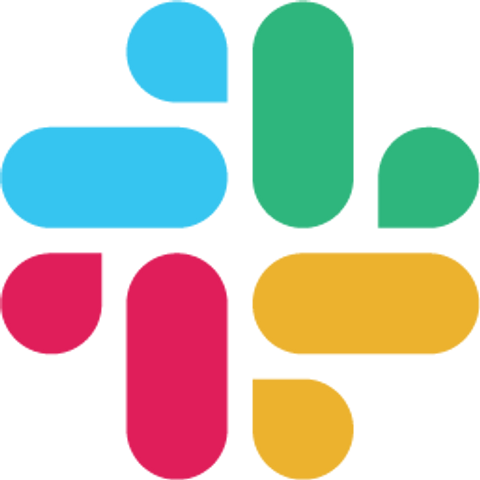Record and Playback (Legacy)
WireMock has the ability to create stub mappings by recording them while you send requests. This can be used to quickly capture a collection of responses from a real service then use them offline in your tests.
Recording #
Recording is done by starting the standalone runner like this:
$ java -jar wiremock-standalone-2.35.0.jar --proxy-all="http://search.twitter.com" --record-mappings --verbose
Once it’s started you send requests to it as if it was the remote service:
$ curl "http://localhost:8080/search.json?q=from:sirbonar&result_type=recent&rpp=1"
Now if you look under mappings and __files (under the current
directory you’re running WireMock in) you’ll see that a new file has
been one created under each, the former for the stub mapping and the
latter for the body content.
Capturing request headers #
Optionally, you can record request headers so that your stub mappings
will match on those in addition to URL, method and body (if a POST or
PUT). This is done by adding an extra parameter to the command line e.g.
--match-headers="Accept,Content-Type"
note
The recorder will ignore any request matching one it has already captured.
Playback #
If you start the standalone runner again without the extra command line options it will automatically load the newly created stub mappings and start serving them.
Alternatively you can copy the files created under
src/test/resources/mappings and src/test/resources/__files in your
Java project, or the equivalents under WEB-INF/wiremock in your WAR
project.