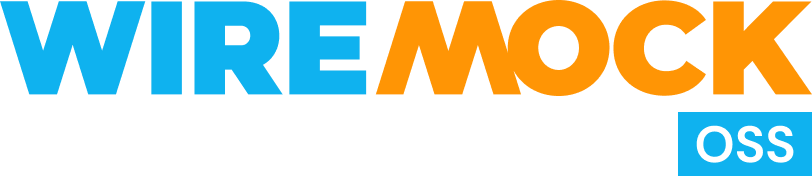WireMock Spring Boot Integration
WireMock’s Spring Boot integration provides a simple, declarative way to configure and run one or more WireMock instances their JUnit tests.
Installation
Section titled “Installation”<dependency> <groupId>org.wiremock.integrations</groupId> <artifactId>wiremock-spring-boot</artifactId> <version>4.0.9</version></dependency>implementation 'org.wiremock.integrations:wiremock-spring-boot:4.0.9'Basic usage
Section titled “Basic usage”The integration is enabled by adding the @EnableWireMock annotation to your test class.
@SpringBootTest(classes = ExamplesTests.AppConfiguration.class)@EnableWireMockclass ExampleTests {
@Value("${wiremock.server.baseUrl}") private String wireMockUrl;
@Test void returns_a_ping() { stubFor(get("/ping").willReturn(ok("pong")));
RestClient client = RestClient.create(); String body = client.get() .uri(wireMockUrl + "/ping") .retrieve() .body(String.class);
assertThat(body, is("pong")); }
@SpringBootApplication static class AppConfiguration {}}Injected properties
Section titled “Injected properties”The example above will start a WireMock instance with a sensible set of defaults and set the following properties in the Spring context:
wiremock.server.baseUrl- Base URL of WireMock server.wiremock.server.port- HTTP port of WireMock server.
These property names can be changed as follows:
@EnableWireMock( @ConfigureWireMock( baseUrlProperties = { "customUrl", "sameCustomUrl" }, portProperties = "customPort"))class CustomPropertiesTest {
@Value("${customUrl}") private String customUrl;
@Value("${sameCustomUrl}") private String sameCustomUrl;
@Value("${customPort}") private String customPort;
// ...}Declarative configuration
Section titled “Declarative configuration”A number of WireMock’s common configuration values can be overridden via the @ConfigureWireMock annotation, which is used as follows:
@EnableWireMock({ @ConfigureWireMock( name = "my-mock", port = 8888)})This currently supports the following config items:
port: the HTTP port number. Defaults to 0 i.e. random.httpsPort: the HTTPS port number. Defaults to 0 i.e. random.name: the WireMock instance name. It is usually a good idea to set this when running multiple WireMock instances. Defaults towiremock.usePortFromPredefinedPropertyIfFound: if true, take the port number from the Spring configuration. Defaults to false.portProperties: Overrides for the HTTP port property name.httpsPortProperties: Overrides for the HTTPS port property name.baseUrlProperties: Overrides for the HTTP base URL property name.httpsBaseUrlProperties: Overrides for the HTTPS base URL property name.filesUnderClasspath: Classpath root that will be used as the WireMock instance’s file source. See Customizing the mappings directory for details.filesUnderDirectory: File root that will be used as the WireMock instance’s file source. See Customizing the mappings directory for details.extensions: WireMock extensions to be loaded, specified as class names.extensionFactories: WireMock extension factories to be loaded, specified as class names.configurationCustomizers: Customizer classes to be applied to the configuration object passed to the WireMock instance on construction. See Programmatic configuration for details.
Programmatic configuration
Section titled “Programmatic configuration”If full control over the WireMock server’s configuration is needed you can supply a customizer class that can call methods directly on the WireMock configuration object.
@EnableWireMock({ @ConfigureWireMock( configurationCustomizers = CustomizerTest.Customizer.class)})public class CustomizerTest {
static class Customizer implements WireMockConfigurationCustomizer {
@Override public void customize( WireMockConfiguration configuration, ConfigureWireMock options ) { configuration.notifier(new CustomNotifier()); } }}Customizing the mappings directory
Section titled “Customizing the mappings directory”By default, each WireMockServer is configured to load WireMock root from:
- Classpath if specified
{specified-resource-name}/{server-name}{specified-resource-name}
- Directory
{CWD}/wiremock/{server-name}{CWD}/stubs/{server-name}{CWD}/mappings/{server-name}{CWD}/wiremock{CWD}/stubs{CWD}/mappings
This can be changed as follows:
@EnableWireMock({ @ConfigureWireMock( name = "fs-client", filesUnderClasspath = "some/classpath/resource", filesUnderDirectory = "or/a/directory")})Injecting WireMock instances into the test
Section titled “Injecting WireMock instances into the test”Sometimes it’s necessary to gain programmatic access to a running WireMock instance e.g. to configure stubs or perform verifications.
To enable this you can inject the WireMock server into a field on the test class as follows:
@SpringBootTest(classes = InjectionTest.AppConfiguration.class)@EnableWireMockpublic class InjectionTest {
@InjectWireMock WireMockServer wireMock;
}As described in the next section you can also specify the name of the desired instance when injecting:
@SpringBootTest(classes = InjectionTest.AppConfiguration.class)@EnableWireMock({ @ConfigureWireMock(name = "user-service")})public class InjectionTest {
@InjectWireMock("user-service") WireMockServer mockUserService;
@Test void fetch_empty_list_of_users() {
mockUserService.stubFor(get("/users").willReturn(okJson("[]")));
// ... }}Running multiple instances
Section titled “Running multiple instances”It’s typically a good idea to run a WireMock instance per API you wish to mock, primarily to avoid clashes in the URL schemes of the two (or more) APIs.
The Spring Boot integration supports this explictly via annotation configuration. By adding more than one configuration item, multiple instances will be started and the associated properties added to the Spring context.
These instances can then be injected as fields on the test class to
@SpringBootTest(classes = WireMockSpringExtensionTest.AppConfiguration.class)@EnableWireMock({ @ConfigureWireMock( name = "user-service", baseUrlProperties = "user-service.url", portProperties = "user-service.port"), @ConfigureWireMock( name = "todo-service", baseUrlProperties = "todo-service.url", portProperties = "todo-service.port")})public class WireMockSpringExtensionTest {
@SpringBootApplication static class AppConfiguration {}
@InjectWireMock("user-service") private WireMockServer mockUserService;
@InjectWireMock("todo-service") private WireMockServer mockTodoService;}