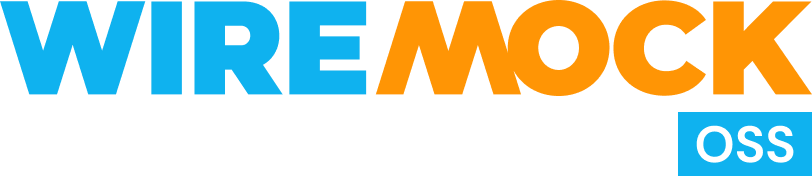Request Matching Protobuf
ProtoBufMatcher (ProtoBufMatcher)
Section titled “ProtoBufMatcher (ProtoBufMatcher)”Can be used to match a gRPC ProtoBuf message.
See also mstack.nl blog: gRPC / ProtoBuf Support.
Proto Definition
Section titled “Proto Definition”Define a Proto Definition file (greet.proto)
syntax = "proto3";
package greet;
// The greeting service definition.service Greeter { // Sends a greeting rpc SayHello (HelloRequest) returns (HelloReply);}
// The request message containing the user's name.message HelloRequest { string name = 1;}
// The response message containing the greetingsmessage HelloReply { string message = 1;}C# option
Section titled “C# option”Start the WireMock.Net server and define the mapping for the Grpc call:
// Read the 'greet.proto' ProtoDefinition file as text and store it in a variablevar protoDefinitionText = File.ReadAllText(@"c:\grpc\greet.proto");
// Define an unique identifier for that ProtoDefinition to make it possible to refer// to that ProtoDefinition in the different mappingsvar protoDefinitionId = "GrpcGreet";
// Start the WireMockServer and enable HTTP/2 supportvar server = WireMockServer.Start(useHttp2: true);
server // Now call the new AddProtoDefinition method to register this identifier // and ProtoDefinition in WireMock.Net .AddProtoDefinition(protoDefinitionId, protoDefinitionText)
// Define the Request matching logic which means in this case: // - Match on HTTP POST // - Match when the client calls the SayHello method on the Greeter-service // - Use a JsonMatcher so that this request is only mapped when the name // equals "stef". .Given(Request.Create() .UsingPost() .WithPath("/grpc/greet.Greeter/SayHello") .WithBodyAsProtoBuf("greet.HelloRequest", new JsonMatcher(new { name = "stef" })) )
// Define that this mapping should use the specified protoDefinitionId for both // the Request and the Response .WithProtoDefinition(protoDefinitionId)
// Build a response which will: // - Return the correct Content-Type header and Grpc Trailing header // - Define the response as an anonymous object and use the Handlebars // Transformer to return a personalized message // - Return a ProtoBuf byte-array response using the HelloReply method .RespondWith(Response.Create() .WithHeader("Content-Type", "application/grpc") .WithTrailingHeader("grpc-status", "0") .WithBodyAsProtoBuf("greet.HelloReply", new { message = "hello {{request.BodyAsJson.name}} {{request.method}}" }) .WithTransformer() );Multiple Proto Definition files
Section titled “Multiple Proto Definition files”If you have multiple proto files, you have to follow these 2 rules:
- The first file provided in the array should be the main proto file.
- A comment is needed for each referenced (imported) proto file, so that WireMock.Net knows how to resolve.
Main proto
Section titled “Main proto”syntax = "proto3";
import "request.proto";
package greet;
service Greeter { rpc SayHello (HelloRequest) returns (HelloReply);}
message HelloReply { string message = 1;}other proto file
Section titled “other proto file”syntax = "proto3";
package greet;
message HelloRequest { string name = 1;}C# code
Section titled “C# code”var greet = File.ReadAllText(@"c:\grpc\greet.proto");var request = File.ReadAllText(@"c:\grpc\request.proto");
. . .
server // Now call the new AddProtoDefinition method to register this identifier and the 2 ProtoDefinitions in WireMock.Net .AddProtoDefinition(protoDefinitionId, greet, request)JSON Mapping option
Section titled “JSON Mapping option”todo